ES 3rd part Plugins
ES 3rd part Plugins
ES 第三方插件
head
Elasticsearch集群的Web前端工具。
官方开源地址:https://github.com/mobz/elasticsearch-head
常用运行方式:
容器化运行
# for Elasticsearch 5.x:docker run -p 9100:9100 mobz/elasticsearch-head:5浏览器插件运行(推荐)
从chrome商店下载对应的插件,地址: https://chrome.google.com/webstore/detail/elasticsearch-head/ffmkiejjmecolpfloofpjologoblkegm?utm_source=chrome-ntp-icon

作为插件使用
从官方github仓库站点的描述Running as a plugin of Elasticsearch (deprecated) 可以得知,该运行方式已被弃用,所以不推荐使用该运行方式。
cerebro
Cerebro 是一款项目管理和协作软件。专为营销部门、建筑公司、视觉特效处理和动画工作室以及建筑管理局设计。对于elasticsearch来说,cerebro可以对ElasticSearch进行集群监控和管理、集群配置修改、索引分片管理。
官方站点及github仓库:https://cerebrohq.com/en/ | https://github.com/lmenezes/cerebro
安装与使用
# 直接通过rpm包进行安装yum install -y https://github.com/lmenezes/cerebro/releases/download/v0.9.2/cerebro-0.9.2-1.noarch.rpm# 下载二进制包手动运行wget https://github.com/lmenezes/cerebro/releases/download/v0.9.2/cerebro-0.9.2.zipunzip cerebro-0.9.2.zip启动cerebro:
cd cerebro-0.9.2bin/cerebro# 或者systemctl start cerebrocerebro默认监听端口为9000,直接打开浏览器访问,http://172.16.1.128:9000
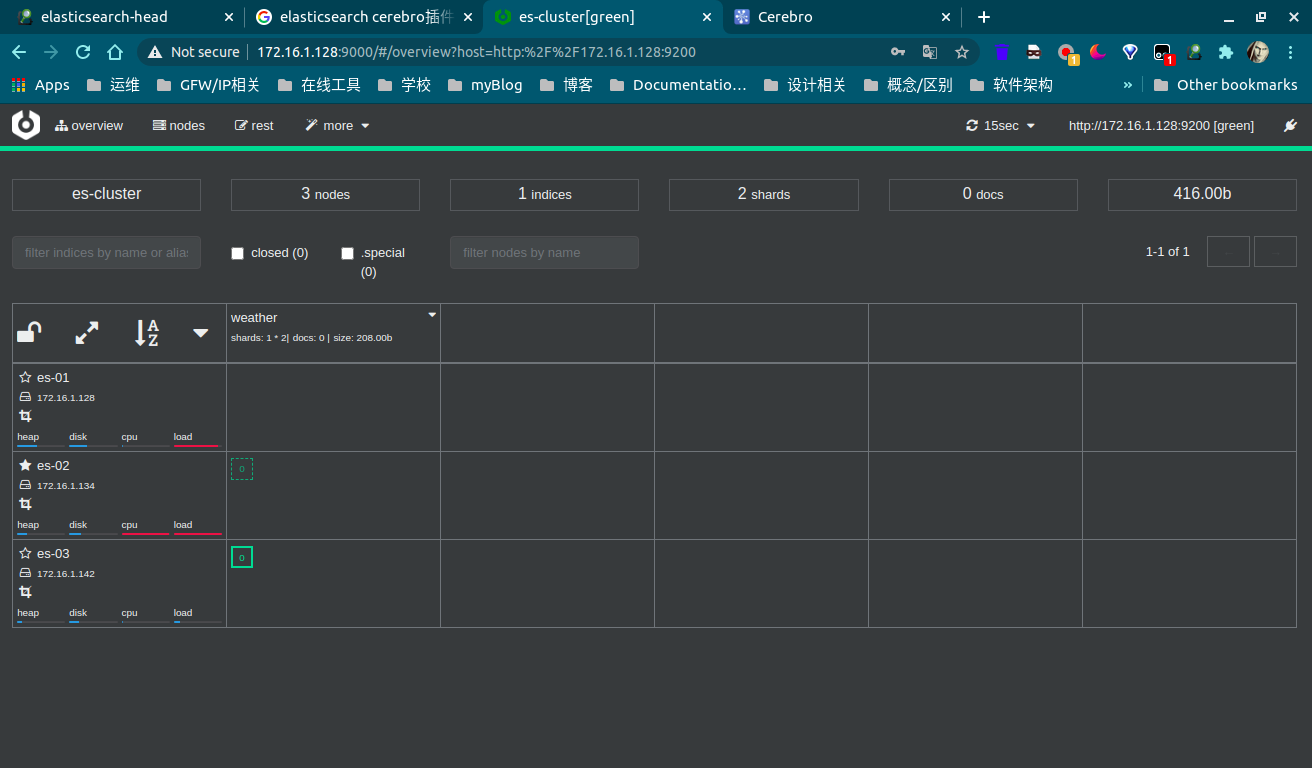
参考资料
- elasticsearch-head running: https://github.com/mobz/elasticsearch-head#running
